Technical Tip
You can also view a list of customer payments by payment type, including payments entered in both POS and MDS, using the Payment Register in MDS – see "Debtor Reports - Payment Register".
Use this inquiry to view the totals of each payment type for a cash register.
|
|
|
Technical Tip You can also view a list of customer payments by payment type, including payments entered in both POS and MDS, using the Payment Register in MDS – see "Debtor Reports - Payment Register". |
To display the cash register Payment Summary:
Refer to "Reports - Cash Register Inquiry".
Micronet displays the Payment Summary screen.
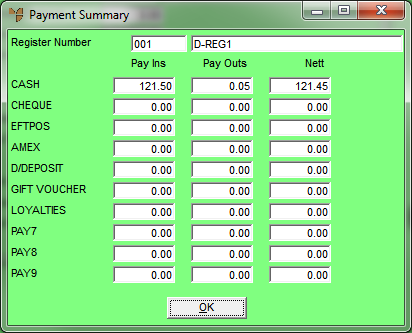
This screen displays the following details:
|
|
Field |
Value |
|
|
Pay Ins |
The amount paid into the cash register for each payment type. |
|
|
Pay Outs |
The amount paid out of the cash register for each payment type. |
|
|
Nett |
The net amount in the cash register (pay ins minus pay outs). |
Micronet redisplays the Cash Register Inquiry screen where you can perform another inquiry if required.